Table of Contents

1. Introduction: (Why NPUs Become Essential in Modern Laptop 2025)
Why NPUs become essential in modern laptop 2025. In this year personal computing stopped outsourcing “every” smart task to remote data centers. Instead, many day-to-day AI features from instant transcription and smart video editing to privacy-first assistants are now practical on a laptop because manufacturers embed specialized AI accelerators called Neural Processing Units (NPUs). This guide explains why NPUs are no longer a niche add-on but a fundamental, essential part of modern laptops. We will cover the tech, the experiences NPUs enable, what to watch for when buying, and where the ecosystem is heading.
2. What is an NPU? (Simple Definition + Analogy)
A Neural Processing Unit (NPU) is a specialized chip or chip block optimized to run neural networks and AI workloads extremely efficiently. Think of the CPU as your laptop’s general-purpose problem solver, the GPU as a parallel number-cruncher optimized for graphics and many general compute tasks, and the NPU as the AI specialist trained to execute thousands of small matrix multiplications and tensor operations per cycle with minimal energy waste.
Analogy: imagine cooking. The CPU is the head chef who can do any task. The GPU is like a team of sous-chefs that are great when you need many identical steps repeated (e.g., slicing hundreds of vegetables). The NPU is like a specialized machine that automatically dices and seasons exactly the way a specific recipe needs, making that AI “recipe” faster and cheaper to run on the spot.
3. How NPUs Differ from CPUs and GPUs (Technical But Readable)
- Architecture: NPUs are designed around matrix-multiply units, systolic arrays, and fixed-function blocks that optimize low-precision math (like INT8, BF16) commonly used in neural nets.
- Parallelism: They expose extreme parallelism with lower control overhead than CPUs. GPUs have similar parallelism but are less specialized for small integer/fixed-point operations and memory patterns tuned for neural nets.
- Power efficiency: NPUs deliver more inferences per watt crucial for battery-powered laptops.
- Latency & determinism: NPUs can reduce latency for single-request inference important for live captions, camera effects, or interactive assistants.
In simple terms: NPUs are faster for AI tasks, and they do more with much less energy than general-purpose chips. This difference is what makes on-device AI practical for mobile form factors.
4. Why On-Device AI Matters in 2025 (Latency, Privacy, Cost)
There are three major reasons on-device AI has moved from “nice to have” to “must have”:
- Latency & responsiveness. For real-time features live translation, keystroke suggestions, camera framing, or interactive assistants waiting for cloud round trips breaks the experience. Local NPUs give near-instant results.
- Privacy & data control. Processing sensitive data voice, video, personal documents locally reduces exposure and regulatory friction a major selling point for enterprise and privacy-conscious consumers.
- Cost & offline capability. Cloud inference carries recurring costs and relies on connectivity. When models run locally, companies and users reduce per-use cloud spend and have functionality even offline or with flaky networks.
These advantages pushed Microsoft, OEMs and chip vendors to define a new class of laptops (Copilot+/ AI PCs) that assume capable NPUs are present and many OS-level features now depend on them.
5. Copilot+, Windows Features & the 40+ TOPS Inflection Point
Microsoft created a practical milestone for AI PCs: Copilot+ (or AI PC) label and a set of Windows features that assume a capable NPU. In practice, many of those experiences like Windows Recall, certain real-time editing features, or local image generation acceleration are tested against an NPU capable of 40 TOPS or higher. That limit gives a baseline for practical on-device model performance not because TOPS alone tells the whole story, but because it’s a vendor-agnostic metric OEMs and Microsoft can use at product qualification time.
Why 40 TOPS?
It’s a pragmatic threshold: lower TOPS NPUs can handle lightweight tasks noise suppression, simple model inference, but larger, latency-sensitive experiences tiny local LLMs, image generation primitives, advanced context recall demand more sustained compute. Many leading laptop NPUs from Qualcomm, AMD, Intel, and others now cluster around or above this number in consumer product SKUs.
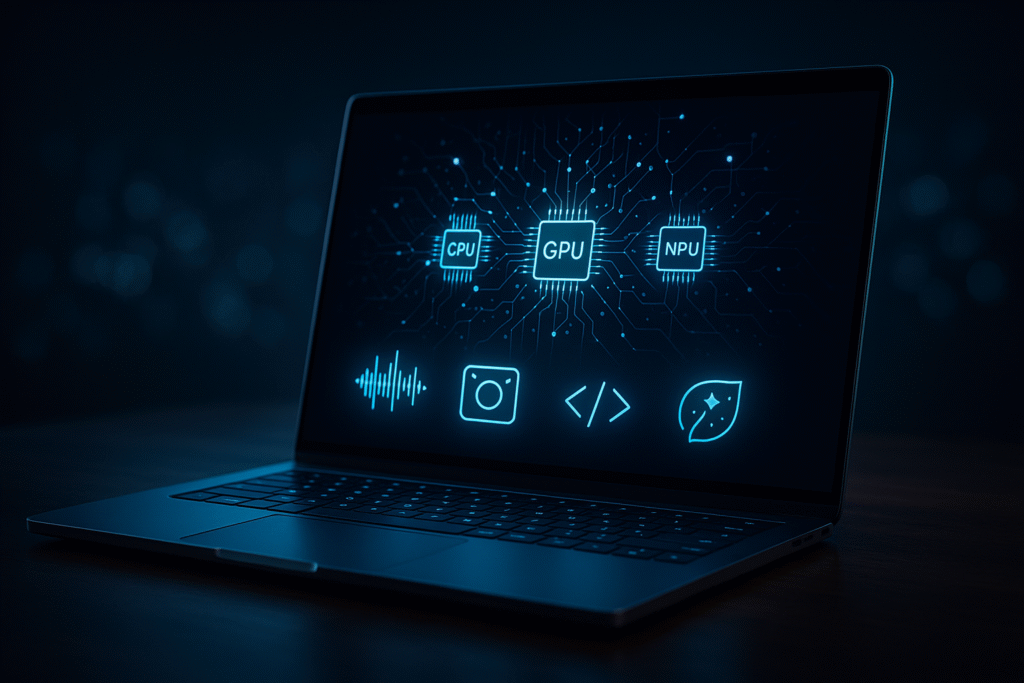
6. Real-World use Cases That Make NPUs Essential
Below are examples why NPUs become essential in modern laptop 2025 are features that feel materially better or only practical when run on an NPU-equipped laptop:
A. System-Level Assistants & Recall
- Local context indexing (documents, emails, recent content) plus a lightweight LLM can answer context-rich queries instantly without sending data to the cloud. That makes assistants truly personal and private. Copilot+ features lean on NPUs for this.
B. Live Audio Processing: Transcription & Noise Suppression
- Real-time multi-participant transcription and speaker separation with minimal CPU load. Conference calls become searchable, captioned, and editable on the spot.
C. Camera & Video Enhancement
- Background blur, real-time framing, low-light denoising, and even instant video upscaling. These operations are compute heavy but latency-sensitive perfect for an NPU’s strengths.
D. Creative Tools Accelerated
- On-device image generation frame-by-frame fills, photo editing with generative fixes, and near-real-time style transfer for creators.
E. Code Assistance and Local Models for Dev Tooling
- Local model inference code completion, offline copilots that does not require sending proprietary code to a cloud service important for enterprises and privacy.
F. Security & Biometric Enhancements
- Faster, on-device face recognition, anomaly detection, and biometric anti-spoofing models that run without network hops.
Each of these makes the laptop feel smarter, snappier, and more private practical differences that move NPUs from optional silicon to essential hardware for many buyers.
7. How NPU Performance is Measured (TOPS, Throughput, Latency)
Performance metrics matter, but they also get misinterpreted. The most common metric is TOPS (Tera Operations Per Second) a raw throughput number indicating how many arithmetic operations the NPU can execute. TOPS is useful for headline comparisons but does not capture every dimension:
- TOPS: Measures peak arithmetic throughput; good for marketing comparisons.
- Memory bandwidth & on-chip memory: Often the real bottleneck for model inference.
- Model-specific benchmarks: Latency on a specific LLM, or frames-per-second on a video pipeline, tell the practical user story.
- Sustained power envelope: How long can the NPU run at high throughput before thermal or power capping reduces performance.
So when a vendor advertises “45 TOPS” typical for some Qualcomm or Snapdragon X parts, check real-world model benchmarks or independent reviews for meaningful throughput/latency numbers.
8. How Major Silicon Vendors Implement NPUs (Intel, AMD, Qualcomm, Others)
The three big approaches today for major silicon vendors:
Intel
Intel has pushed “AI PC” positioning with its Core Ultra family and later platforms Meteor Lake/Core Ultra and next-gen Panther Lake. Intel integrates NPUs into system-on-chip designs and has focused on optimizing mainstream OS features and developer tooling to leverage the NPU. Intel’s messaging also emphasizes software optimization: hundreds of AI models have been optimized to run on Core Ultra silicon.
AMD
AMD’s Ryzen AI (and Ryzen AI 300 series) puts NPUs alongside Ryzen cores in compact laptop SOCs. AMD designs emphasize balance decent NPU capability with CPU/GPU compute for mixed workloads.
Qualcomm (ARM)
Qualcomm’s Snapdragon X Elite/X Plus (Snapdragon X family) targets long battery life and high NPU TOPS (often in the 40–60 TOPS range for consumer SKUs). These parts aim to deliver multi-day battery claims while supporting intensive on-device AI features. OEMs using Snapdragon X tout long battery life and always-on features driven by efficient NPUs.
Others
- Apple: macOS laptops (Apple silicon) use Apple’s Neural Engine; while Apple controls the ecosystem tightly, the Mac platform has its own approach to on-device AI.
- Specialists: Some startups and niche vendors produce discrete accelerators, but the mainstream trend is integrated NPUs inside the main SOC.
Key takeaway: Different vendors reach similar user outcomes but with different trade-offs; Intel & AMD focus on x86 app compatibility and integrated platforms, Qualcomm emphasizes efficiency and battery, and Apple offers tight hardware/software optimization within its vertical stack.
9. Battery, Thermals and Efficiency the NPU Advantage
Why do NPUs matter for battery life?
- NPUs run AI models with much higher energy efficiency than using a CPU or large GPU. For example, tasks like background noise suppression or on-device object detection are far lower power on an NPU than on a CPU core.
- That efficiency enables new always-on features wake-word detection, instant camera effects without a major battery hit. Battery claims on Snapdragon X machines ,multi-day on light workloads reflect that efficiency and are a direct result of offloading lightweight AI tasks to the NPU.
Thermals: Because NPUs are designed to do matrix math efficiently, they produce less heat per inference. That reduces the need for large cooling stacks and allows thinner, quieter laptops to offer advanced AI features.
But: Heavy AI workloads large image generation or sustained LLM inference still consume significant power; the laptop’s thermal and power design ultimately determines sustained performance.
10. Software & Ecosystem APIs, Model Support, Local LLMs
Hardware matters, but software ties everything together. A few ecosystem points to watch:
- OS integration: Microsoft’s Copilot+ features are pre-wired to leverage NPU acceleration when available. Other OS vendors provide their own acceleration paths.
- Model toolchains & runtimes: ONNX Runtime, OpenVINO (Intel), Qualcomm’s SDKs, and vendor-specific drivers help port models onto NPUs.
- Local LLMs: Lightweight LLMs quantized models, adapter architectures can run on local NPUs for private assistants; bigger models still rely on cloud or hybrid modes.
- Developer support: The richer the SDKs and pre-optimized model zoo, the better the user experience. Intel and Qualcomm have invested in model optimization catalogs to make porting easier.
11. Buyer’s Guide: What to Look For in an AI Laptop
If you are shopping for a laptop in 2025 and want future-proof on-device AI, here’s a practical checklist:
- NPU capability (TOPS): Look for vendor specs and real-world reviews. If you want full Copilot+ experiences, check the Windows Copilot+ requirements.
- RAM & storage: 16 GB (or more) RAM and NVMe SSD (512 GB or larger recommended) for working sets and local model caches. Microsoft’s Copilot+ guidance recommends 16 GB minimum for a smooth experience.
- Battery & thermals: Independent battery tests and thermal behavior under AI workloads matter. Snapdragon X systems often lead in battery tests.
- OS & OEM updates: Check whether the OEM has committed to firmware/driver updates for NPU support. Software maturity makes or breaks real-world AI features.
- Portability vs performance trade-off: Decide if you need thin and light favoring efficient NPU architectures or raw sustained throughput favoring thicker chassis with stronger cooling.
- Ecosystem compatibility: Ensure the apps you rely on are optimized for the platform’s NPU or can fall back gracefully to CPU/GPU.
12. Challenges, Limitations & Pitfalls
NPUs are transformative but not a panacea. Important caveats:
- Marketing vs reality: TOPS numbers are useful but easily misused. Look for model-level performance and independent tests.
- Fragmentation: Different NPUs expose different capabilities and precision support; developers must adapt, and some features may be platform-specific.
- Model size limits: Larger LLMs still require more memory and compute than most laptop NPUs afford; hybrid (local + cloud) strategies will persist.
- Upgradability: Many ultrathin laptops solder components; if NPU performance lags in future, you cannot upgrade it easily. Consider that trade-off.
- Software maturity: The user experience depends heavily on driver maturity, OS integration, and vendor SDKs. A great NPU on paper can underdeliver without software support.
- Security risks: On-device AI reduces data-in-transit risks but opens new attack surfaces malicious local models or SDK vulnerabilities. OEM security practices matter.
13. Future Roadmap: What’s Next for NPUs in Laptops
Expect several trends over the next 12-36 months:
- Higher TOPS in smaller power envelopes. Vendors are racing to increase efficiency so laptops can do more without thermal compromises. Intel’s next platform launches and AMD’s roadmap are part of this trend. Intel and others are advancing process nodes and architectures to enable faster, more efficient NPUs.
- Better software portability. More robust runtimes and model optimization libraries will reduce fragmentation and let developers write once for many NPUs.
- Hybrid AI models. Laptops will increasingly perform pre- and post-processing locally and rely on cloud resources for heavy generative tasks giving the best of privacy and scale.
- Edge-cloud orchestration. Intelligent routing local vs cloud will become standard; the device will decide dynamically whether to run locally or in a datacenter for performance, cost, or privacy reasons.
- Specialized accelerators & discrete NPUs. For power users and workstation-class devices, discrete NPUs or expanded accelerator arrays may appear to support heavy creative and research workloads.
14. Conclusion
NPUs have moved from experimental silicon to a core feature that defines a laptop’s capabilities in 2025. They enable faster, cheaper, and more private AI experiences on the device from instant transcription and camera effects to private copilots that understand your files without sending them to the cloud. If you care about a truly responsive, private, AI-enhanced workflow, choosing a laptop with a capable NPU and an ecosystem that supports it is now essential.
Major OS and silicon vendors (Microsoft, Intel, Qualcomm, AMD) have standardized expectations and tools around NPUs, and Microsoft’s Copilot+ program is the clearest example of how a platform can raise the bar by tying advanced features to minimum NPU performance. When shopping, look beyond marketing TOPS and check practical benchmarks, battery impact, software support, and OEM update roadmaps.

