Choosing the best laptop for student is big decision. You need a device that can handle research, assignments, video calls, and maybe even some light gaming or creative work—without breaking the bank. Fortunately, you don’t have to spend over $1000 to get a quality machine that ticks all the boxes.
Table of Contents
Here’s a list of the best laptops under $1000 for students in 2025, along with what makes each one stand out.

Best Laptop For Student
Select the best laptop for student under 1000$
🥇 1. Apple MacBook Air M1 (2020)
- Price: Around $800–$900 (often discounted)
- Best For: Mac lovers, students who want great performance and battery life
Why It’s Great:
Even a few years after release, the M1 MacBook Air is one of the best student laptops out there. The M1 chip delivers fast performance, excellent battery life (up to 18 hours), and seamless macOS experience. It’s thin, lightweight, and perfect for carrying around campus.
Specs:
- 13.3-inch Retina display
- Apple M1 chip
- 8GB RAM, 256GB SSD
- Up to 18 hours battery life
Pros:
✔️ Silent, fanless design
✔️ Extremely efficient performance
✔️ Great keyboard and trackpad
Cons:
❌ Only 2 USB-C ports
❌ Limited gaming capability
🥈 2. Acer Swift X 14 (2023)
- Price: Around $899
- Best For: Students who need a bit of power (e.g. design, light video editing)
Why It’s Great:
With its Ryzen 7 CPU and NVIDIA RTX 3050 GPU, the Swift X is a fantastic option for students in creative fields. It’s surprisingly lightweight and has a bright, color-accurate screen, making it ideal for photo or video editing on a budget.
Specs:
- 14-inch Full HD display (100% sRGB)
- AMD Ryzen 7 5800U
- 16GB RAM, 512GB SSD
- NVIDIA RTX 3050 GPU
Pros:
✔️ Great for creative tasks
✔️ Compact but powerful
✔️ Solid battery life (10+ hours)
Cons:
❌ Slightly bulkier charger
❌ Gets warm under load
🥉 3. HP Pavilion Aero 13 (2023)
- Price: Around $700–$800
- Best For: Everyday school tasks, long battery life
Why It’s Great:
This ultraportable Windows laptop is excellent for students who prioritize portability and all-day battery life. Despite its light frame (under 2.2 pounds), it’s packed with solid performance and a bright, colorful screen.
Specs:
- 13.3-inch 1920×1200 display
- AMD Ryzen 5 or 7
- 8–16GB RAM, 256–512GB SSD
- Up to 10 hours battery life
Pros:
✔️ Super lightweight
✔️ Great display for the price
✔️ Excellent typing experience
Cons:
❌ No SD card reader
❌ Build is plasticky
🖥 4. Lenovo IdeaPad Flex 5i Chromebook Plus (2024)
- Price: Under $500
- Best For: Students on a tight budget, casual use, and Google Workspace users
Why It’s Great:
If most of your schoolwork happens in Google Docs, Sheets, or online, this Chromebook Plus is all you need. It’s fast, secure, and surprisingly flexible—thanks to its 2-in-1 touchscreen and ChromeOS enhancements.
Specs:
- 14-inch Full HD touchscreen
- Intel Core i3-N305
- 8GB RAM, 128GB eMMC or SSD
- ChromeOS with Android app support
Pros:
✔️ Great value
✔️ Long battery life
✔️ Lightweight and convertible
Cons:
❌ Limited offline capabilities
❌ Not suitable for heavy apps
🎨 5. ASUS Zenbook 14 OLED (2023)
- Price: Around $950
- Best For: Students who want a high-quality display and premium design
Why It’s Great:
OLED laptops are a dream for media consumption and creative work, and this Zenbook 14 OLED delivers stunning visuals with deep blacks and vibrant colors. It’s perfect for film students, digital artists, or anyone who values screen quality.
Specs:
- 14-inch 2.8K OLED display (2880×1800)
- AMD Ryzen 7 7730U or Intel Core i5
- 16GB RAM, 512GB SSD
- Around 10 hours battery life
Pros:
✔️ Beautiful OLED screen
✔️ Sleek, lightweight design
✔️ Good performance
Cons:
❌ Slightly less durable body
❌ No dedicated GPU
💼 6. Dell Inspiron 14 5000 (2024)
- Price: Around $650–$800
- Best For: General productivity, budget-conscious students
Why It’s Great:
Dell’s Inspiron line balances performance and price, and the 2024 edition is a solid workhorse. It doesn’t shine in any one area, but it’s dependable, well-built, and perfect for daily schoolwork, Zoom classes, and streaming.
Specs:
- 14-inch Full HD display
- Intel Core i5 (13th gen) or AMD Ryzen 7
- 8GB RAM, 512GB SSD
- Decent battery (up to 9 hours)
Pros:
✔️ Reliable all-rounder
✔️ Good build quality
✔️ Affordable
Cons:
❌ No standout features
❌ Battery could be better
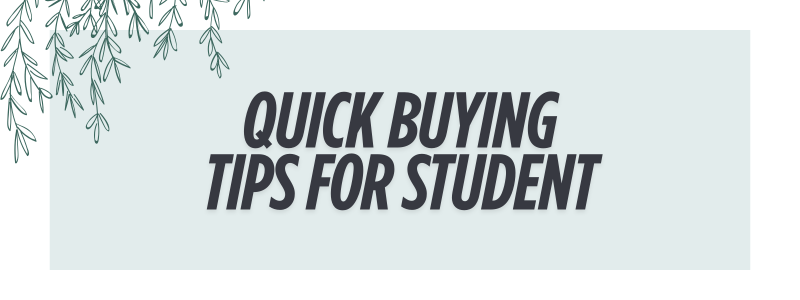
🧠 Quick Buying Tips for Students
- RAM: Aim for at least 8GB of RAM. For creative or multitasking-heavy work, 16GB is better.
- Storage: A 256GB SSD is a good baseline. Consider 512GB if you deal with large files.
- Battery Life: Try for 8+ hours—especially if you’re on the move all day.
- Portability: A 13- or 14-inch screen hits the sweet spot between usability and portability.
- Operating System: Choose Windows or macOS for versatility. ChromeOS is good for basic needs and online apps.
Final Thoughts
The best laptop for a student under $1000 depends on your major, daily workload, and personal preference. Whether you’re writing papers, editing videos, attending online classes, or just browsing the web, there’s something on this list for you.
✅ Want a future-proof Mac? Go for the MacBook Air M1.
🎨 Need power for creative tasks? The Acer Swift X or ASUS Zenbook OLED has you covered.
🧳 Just want something light and reliable? The HP Pavilion Aero is a winner.
Whichever you pick, you’ll be getting excellent value without spending a fortune.
Choosing the best laptop for students under $1000 is a crucial decision in today’s academic landscape, where digital learning, virtual classrooms, and online assignments have become the norm across schools, colleges, and universities. With so many options on the market, finding a reliable laptop that balances performance, portability, battery life, and affordability can feel overwhelming, especially for students who often have tight budgets and diverse needs. Whether you’re studying liberal arts, computer science, design, engineering, or anything in between, your laptop is your most essential academic tool—it’s your textbook, your notepad, your communication hub, and your media center all in one. Fortunately, 2025 offers a fantastic selection of laptops under $1000 that are more powerful, efficient, and student-friendly than ever before. One of the most universally recommended choices in this price range is the Apple MacBook Air M1 (2020). Despite being a few years old, the M1 MacBook Air continues to dominate in terms of battery life, performance, and user experience, especially for students who prefer macOS. With the powerful M1 chip, the device handles everyday tasks like web browsing, word processing, video calls, and even light photo and video editing with ease. It’s fanless, meaning it runs silently—ideal for quiet study environments—and offers up to 18 hours of battery life, perfect for all-day campus use. Although it only comes with two USB-C ports and may not be suitable for students needing specific Windows applications, it’s an incredibly polished machine for the price. On the Windows side, the Acer Swift X 14 emerges as an excellent option for students who need more horsepower, especially those in STEM or creative fields like graphic design or video editing. With configurations that include AMD Ryzen 7 processors and NVIDIA RTX 3050 graphics, the Swift X delivers a surprising punch in a lightweight chassis. It’s especially appealing to those using Adobe Creative Suite, Blender, or other GPU-accelerated tools. While the battery life is decent (around 10 hours), and the build is solid, it may run a bit warm under heavy load—but that’s expected for such performance-packed hardware in this price range. For students prioritizing portability without sacrificing performance, the HP Pavilion Aero 13 is another standout. Weighing just under 2.2 pounds, it’s one of the lightest laptops in its class, making it perfect for carrying between classes and libraries. It comes with powerful AMD Ryzen 5 or 7 chips, which are more than capable for multitasking, research, streaming, and even some light editing. It also features a bright 13.3-inch display with a 16:10 aspect ratio, offering more screen space vertically—ideal for reading and writing. The battery life can stretch through a full school day, and the keyboard is comfortable for long typing sessions. Although it lacks premium build materials and has a plastic exterior, the Pavilion Aero packs exceptional value for students. For those in need of a budget-friendly option, especially younger students or those who primarily use Google Workspace, a Chromebook is a smart and economical solution. The Lenovo IdeaPad Flex 5i Chromebook Plus is a top-tier Chromebook that brings premium features to a budget-friendly package. It offers a 2-in-1 design with a full HD touchscreen, an Intel Core i3-N305 processor, and ChromeOS—which has matured greatly in recent years. This Chromebook is perfect for note-taking, document editing, video conferencing, and streaming, and it even supports Android apps for added flexibility. It’s light, lasts all day, and boots up in seconds. However, it’s worth noting that Chromebooks have limitations when it comes to offline functionality and compatibility with certain software, so they may not suit students in programs that require heavy desktop applications. For users who want a visually stunning experience without exceeding the budget, the ASUS Zenbook 14 OLED offers a high-resolution OLED display that makes content pop with vibrant colors and deep blacks—ideal for students in photography, film, or digital arts. The Ryzen 7 or Intel i5-powered Zenbook also includes 16GB RAM and fast SSD storage, allowing for responsive multitasking and quick file access. While it doesn’t feature a discrete GPU, the integrated graphics are sufficient for light creative work and everyday usage. Its slim design and solid battery life make it a sleek yet capable companion for on-the-go learners. Another solid choice is the Dell Inspiron 14 5000, which provides a well-rounded experience at a modest price point. It may not boast flashy specs or ultra-thin design, but it’s reliable, with 13th-gen Intel Core i5 or AMD Ryzen 7 processors, ample SSD storage, and a clean Windows 11 experience. It’s perfect for students who want a dependable machine for essay writing, research, and video calls without spending extra on unneeded bells and whistles. Its comfortable keyboard and sturdy chassis make it feel more premium than its price suggests. In choosing any student laptop under $1000, a few general considerations should be top of mind: RAM, for instance, should be at least 8GB to ensure smooth multitasking; SSD storage is now standard and should ideally be 256GB or more to accommodate files, apps, and updates without slowdowns. Battery life is a key factor, especially for students who spend long hours away from a power outlet—8 to 12 hours is a good benchmark. Screen size also matters: a 13- or 14-inch display offers a great balance between portability and productivity. And while operating system preference varies, it’s crucial to pick a platform that aligns with your school’s ecosystem or personal workflow—macOS, Windows, or ChromeOS each has its advantages. Ultimately, the best student laptop under $1000 is one that fits your academic needs, lifestyle, and personal taste. Whether you’re a freshman writing your first term paper or a graduate student juggling research and internships, there’s a machine in this price range that can support your goals without causing financial strain. The current laptop market is rich with high-performing, well-designed options under $1000, proving that a limited budget doesn’t mean compromising on quality. From the ultra-efficient MacBook Air M1 and the power-packed Acer Swift X to the lightweight HP Pavilion Aero and the affordable Chromebook Plus, students in 2025 have more choices than ever before to find their perfect digital study companion.

